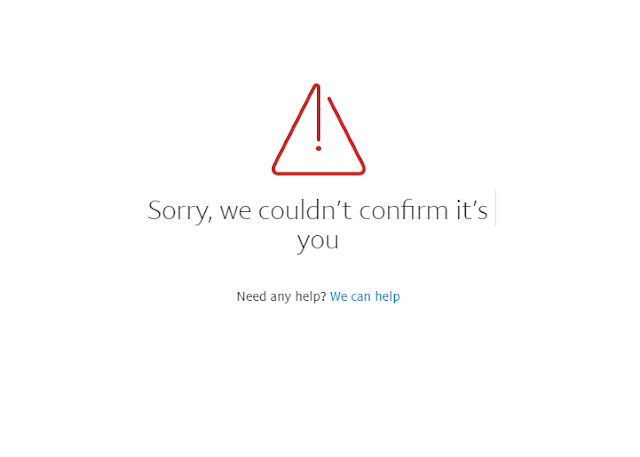Wordpress GuzzleHTTP Problems After Installing A New Plugin? (Solved)
Got a lot of stress from a guzzlehttp error when a new plugin was installed on wordpress that looks like this: PHP Fatal error: Uncaught Error: Call to undefined method GuzzleHttp\Utils::chooseHandler() in It is probably due to a guzzlehttp conflict between some previously installed plugin and the newly installed one. A quick solution is to locate the guzzle folder in your new plugin and rename it or delete it. Make sure you have a backup before deleting the guzzle folder if you opt to delete instead of rename. You will typically find the guzzle folder under wp-content/plugins/[plugin name]/vendor/guzzlehttp/ in your wordpress installation directory. Do not delete the guzzlehttp folder, just guzzle folder found within the guzzlehttp folder should be renamed or deleted.